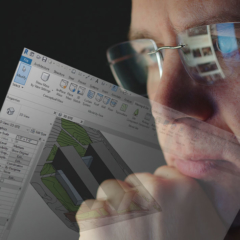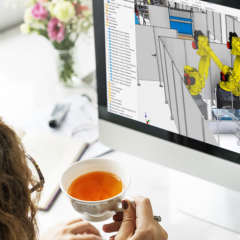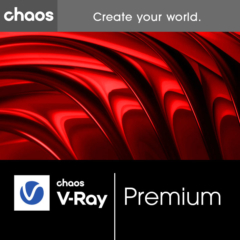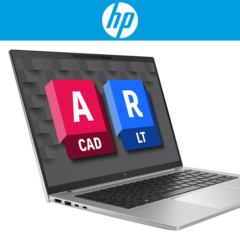Autodesk Custom Course
€1.250,00 (Excl. TAX)
€1.512,50 (Incl. TAX)
Take a custom training course on Autodesk software of your choice. Want to train your team in Revit, Inventor, AutoCAD, BIM 360 or something else? We will train you to be an Autodesk certified professional.
In Autodesk custom training, the emphasis is on learning all the features of Autodesk software. This will give your career as an architect, structural engineer, BIM project leader, designer, or mechanical engineer a solid foundation.
- Description
Description
The course is taught by an experienced and certified trainer at your location. You pay a fixed daily rate (for 6 hours) and it doesn’t matter how many students you enroll. You can indicate in advance which topics you would like to cover by contacting us at +31 88 39 77 3 77. We can then agree on how much time to schedule for this.
Included in the price:
- Taught by a certified trainer.
- Dutch language teaching materials.
- Autodesk Certificate.
- Support for up to 1 month after training.
- Excl. call-out charges.
ICN Training Overview:
For a complete listing of all training courses given, please visit the ICN Training Center website at https://icn.nl/trainingen/.
For more information call: +31 88 39 77 3 77.