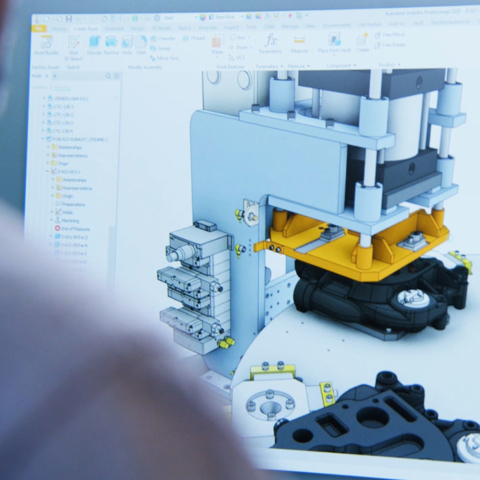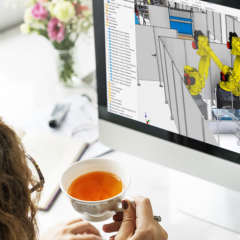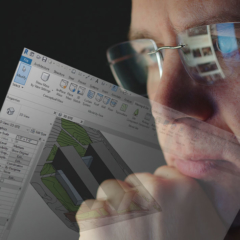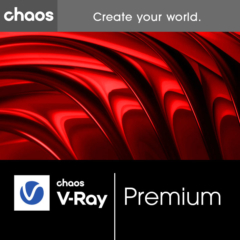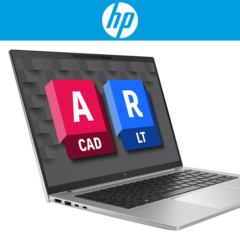Inventor Professional
From: €2.385,00 (Excl. TAX)
€2.885,85 (Incl. TAX)
Autodesk Inventor is 3D CAD software for mechanical engineering design, product simulation and documentation. This engineering and design software allows engineers to quickly model and simulate design ideas. Moreover, Inventor Professional includes many additional features that make it possible, for example, to automate designs.
- Description
- System requirements
- Video
Description
Who is Inventor for?
Autodesk Inventor is used in mechanical engineering fields such as product design, manufacturing, machinery and simulation. The professionals who use this are mechanical engineers, engineers and designers.
Key features Inventor:
- Parametric modeling
Inventor has an intuitive user interface that allows you to quickly get started creating and editing your 3D models. - Design automation:
With Inventor iLogic, you create rules that enable automation of your mechanical engineering designs. - Assembly Modeling:
See how your design will perform and fit at the assembly level. - Drawings:
Quickly create accurate and detailed drawings for production. - View Collaboration:
Collaborate in a shared view. This allows key stakeholders to view your design from any device. - Design configurations:
Quickly create new configurations of your designs, speeding up your 3D modeling process. - Sheet Metal:
Design complex sheet metal products and prepare them for production. - Shape Generator:
With Shape Generator, you create and evaluate high-quality design options within minutes. - Work BIM:
You can view and read Revit data if you participate in BIM projects. - Interoperability:
In Inventor, you can open designs created from other CAD systems without the need for translation. - Content center:
Choose standard components from an extensive and customizable library.
| System Requirements Inventor 2023: | |||
|---|---|---|---|
| Operating System | 64-bit Microsoft® Windows® 11 and Windows 10. | ||
| CPU | Recommended: 3.0 GHz or higher, 4 or more cores. Minimum: 2.5 GHz or higher. |
||
| RAM | Recommended: 32 GB of RAM or more. Minimum: 16 GB RAM for assemblies of less than 500 parts. |
||
| Disk space | 40 GB for full installation. | ||
| Graphics | Recommended: 4 GB GPU with 106 GB/S bandwidth and DirectX 11 compatible. Minimum: 1 GB GPU with 29 GB/S bandwidth and DirectX 11 compatible. |
||
| Display | Recommended: 3840 x 2160 (4K); Preferred scale: 100%, 125%, 150% or 200%. Minimum: 1280 x 1024. |
||
| Mouse | Microsoft-compatible mouse. For example: 3DConnexion SpaceMouse®, driver version 10.7.0 or higher. | ||
| Network | Internet connection for web installation with Autodesk® Desktop App, Autodesk® collaboration functionality, web downloads and licensing. | ||
| Browser | Google Chrome™ or equivalent. | ||
| Spreadsheet | Full local installation of Microsoft® Excel 2016 or higher for workflows that create and edit spreadsheets. Inventor workflows that read or export spreadsheet data do not require Microsoft® Excel.
Office 365 subscribers should make sure they have a local installation of Microsoft Excel. |
||
| .NET Framework | .NET Framework version 4.8 or higher. Windows Updates enabled for installation. | ||