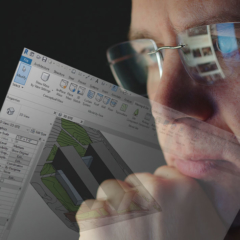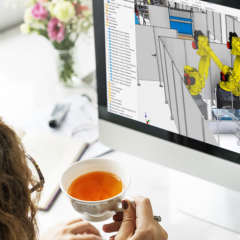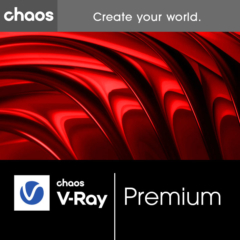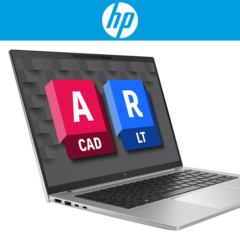SU Stage
From: €60,00 (Excl. TAX)
€301,29 (Incl. TAX)
SU Podium v2.6 allows you to render designs in SketchUp Pro photo-realistically. With this plug-in you can use different textures, colors, and shadows within SketchUp Pro. It is quick and easy to learn and it produces beautiful results.
- Description
- System requirements
- Video
Description
Features SU Podium v2.6
Material properties:
In SketchUp Pro, select materials you want to edit, once selected you can edit them with: reflection, refraction (refraction of light), relief and luminosity.
- Reflection: Create a realistic representation of your material by adding reflection. Here, the degree of reflection is linked to the degree of diffusion and transparency.
- Refraction (refraction of light): This shows you the way light bends when it passes or refracts a certain material (such as water or glass).
- Relief: Create subtle relief by adding bump maps to your material.
- Light intensity: Add light intensity to selected textures to create light surfaces very quickly.
Exposure options:
SU Podium has several lighting options such as: light points, light spots, and sunlight.
- Light points: Light points are light sources that illuminate your model in all directions. This is very useful for lighting a dark interior scene without having to add a lamp.
- Light Spots: The Podium Light System allows you to place light spots in your model. This gives you control over the angle, width, color, and strength of the light beam.
- Sunlight: Use sunlight to naturally illuminate your scene, setting the desired intensity and radiance. This way you never get under- or over-exposed scenes.
Other Features:
In addition to material properties and exposure options, SU Podium offers many other features to increase the quality of your images.
- SU Podium Browser: quickly and easily dress your scene with objects and materials that are render-ready, such as 3D light fixtures, high resolution materials, 2D face-me plants and 3D plants. SU Podium Browser also has a Paid Content section that allows you to access hundreds of additional light fixtures, plants, furniture, and materials.
- Podium Panoramas: This tool allows you to create 360-degree panoramas of 3D models. This way you can present them to customers in an interactive way. The panoramas are exported as HTML code, so you can also present them easily on websites.
- Background: There are three options for the background of images: sunlight, SketchUp background rendering, or a transparent background. For example, a transparent background allows you to add your own background in a photo editing program.
- Clay Render: Remove all textures from your model and render them with one and the same color. The transparency and light settings do get included in the rendering. This is a great option to present your first draft or volume study.
| System requirements SU Podium V2.6: | |||
|---|---|---|---|
| Operating System | Windows 7, 8.1 and 10, macOS 10.14, 10.15 and 11+ | ||
| CPU | Dual-Core Processor. Note: SU Podium is not yet compatible with the Apple M1 processor! | ||
| RAM | 8 GB RAM | ||
| Graphics | 100% OpenGL Video Card 1+ GB*. Recommended: cards on with an nVidia RTX chip. These cards support OpenGL very well and have quality drivers. | ||
Compatible with: SketchUp 2019 and later