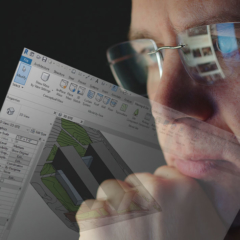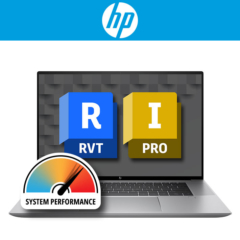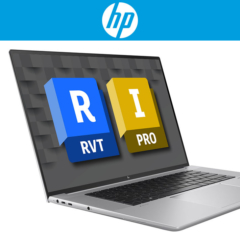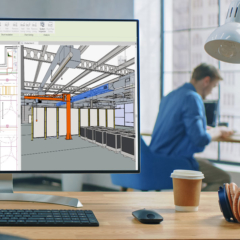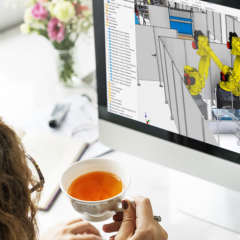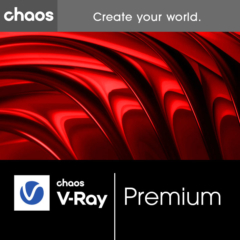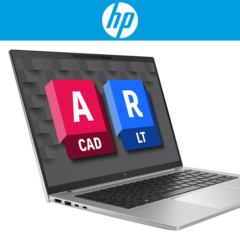Autodesk Build 550
From: €540,00 (Excl. TAX)
€1.960,20 (Incl. TAX)
Autodesk Build (incl. 550 sheets) is part of the Autodesk Construction Cloud (formerly BIM 360). Allows parties to collaborate on construction projects in the cloud. With Autodesk Build, you have access to Autodesk Docs, the PlanGrid Build mobile app and all product features. The number of sheets refers to the number of files a subscriber has access to in Autodesk Build’s Spreadsheets tool.
- Description
- System requirements
- Video
Description
Included with Autodesk Build
- Autodesk Docs:
Autodesk Docs unifies the Autodesk Construction Cloud platform of products into a common data platform. This centralizes file management and allows users to work in a single source of truth throughout the construction project. - Cost Management:
Cost Management connects and improves cost management on a single platform. It promotes forecast accuracy and predictable cash flow with real-time information and insight into cost-related risks. - Insight:
Insight provides analyses of the data collected. In doing so, you also have the option of exporting this data. It features artificial intelligence from Construction IQ to identify and mitigate risks. - Management:
With Administration, you have centralized user management. Allows you to set permissions, templates and other tools for projects. - PlanGrid Build mobile app:
Allows teams to perform tasks from anywhere on the construction site and access all project data even when offline.
Key features Autodesk Build
- Centralize problem management:
Manage all design, quality and safety issues from one place. - Photos:
Capture what is happening in the field and share it with stakeholders through photos and videos. - Connect and manage RFIs:
Streamline workflows and reduce the risk of data loss by linking RFIs and more. - Publish sheets to the field:
Ensure that teams can access the latest drawings on their mobile devices at any time. - Creating and sharing markers:
Highlight details on your drawings and share them with the team thanks to marking tools. - Managing payments:
Manage payment requests and track payments.
Autodesk Build Sheet plans
With Autodesk Build, you can choose 550, 5000 or unlimited sheets. If you choose this product, you will have access to up to 550 sheets for all projects. Do you want access to 5,000 or unlimited sheets? You can. Then contact us and we will arrange it for you!
Since Autodesk® BIM Collaborate, BIM Collaborate Pro, Build, Docs and Takeoff are web-based products, there are no specific hardware requirements. However, a standalone video card is recommended when using the Viewer. RAM and CPU requirements depend on the project size.
| System Requirements Autodesk Build: | |||
|---|---|---|---|
| Operating System | There are no desktop operating system requirements as Autodesk® BIM Collaborate, BIM Collaborate Pro, Build, Docs and Takeoff are web-based products. | ||
| Mobile operating system | iOS 12.2+, Android 6.0 (Marshmellow)+ | ||
| Browser | The latest versions of Chrome (recommended), Firefox, Safari, Edge. Important: 64-bit browsers are recommended for optimal viewing experience. |
||
| Mobile browser | Mobile users are advised to use the PlanGrid Build Mobile app instead of a mobile browser. | ||