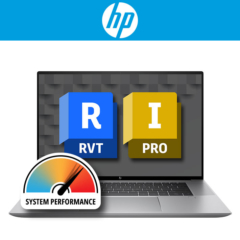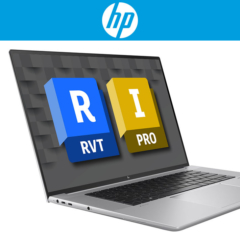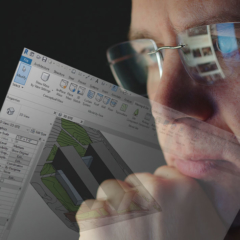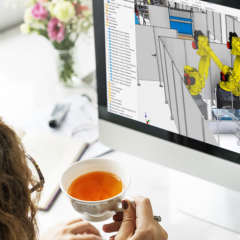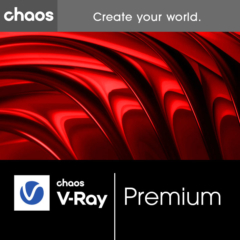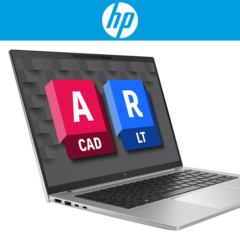Twinmotion
€369,00 (Excl. TAX)
€446,49 (Incl. TAX)
Quickly create high-quality visualizations for architecture, construction, urban planning, landscape architecture and more with Twinmotion. Twinmotion can import your data in minutes. And this without loss of detail. Once linked, you can forward your changes in your software to your Twinmotion visualization with a single click.
Compatible with: 3ds Max, Archicad, BricsCAD, Navisworks, Revit, Rhino, SketchUp Pro, Solidworks, Vectorworks, Rikcad, form-z, CityEngine, CET.
Twinmotion can be used with both Windows and Apple Mac computers.
- Description
- System requirements
- Video
Description
Features Twinmotion
- Interface:
Simple and intuitive sliders make it easy to learn and use Twinmotion. - Surroundings:
You have complete control over the sky, clouds, wind, fog, snow, and rain, and their impact on the plants and trees. - Library:
Make use of an extensive library of realistic objects, materials, and light sources. - Animation:
In two clicks you create a path on which walking people, cyclists, cars or other objects move. - Virtual Reality:
Twinmotion allows you to quickly switch from a 3D model to a full experience of the model in Virtual Reality. It is compatible with HTC Vive, Oculus Rift, and HP Mixed Reality headsets. - Miscellaneous Output:
Create various files such as images, animations, panoramas, and even executable BIMmotion files. - Phasing:
Show or hide objects and files with a layer system linked to the ‘Phasing Tool’. This allows you to visualize various construction phases.
Twinmotion is suitable for both Windows and Mac OS.
What’s new in Twinmotion 2024.1
Epic Games has released a new version of Twinmotion: version 2024.1 with several great new features, including:
- More tools to set up your animation
- Even more natural fabrics
- Improved Lumen and Path Tracer making Twinmotion faster and giving a more natural rendering.
But there is much more, watch the video below.
| System requirements Twinmotion 2024 Windows: | |||
|---|---|---|---|
| Operating System | Windows 10 or 11, 64 bit | ||
| CPU | Intel Core i7 | ||
| RAM | 16 GB RAM | ||
| Graphics | Video card 12+ GB DirectX compatible. We recommend cards with an nVidia RTX chip. These cards support 3D software very well and have high-quality drivers. |
||
| Mouse | 3-button mouse with scroll function | ||
| System requirements Twinmotion 2024 Mac: | |||
|---|---|---|---|
| Operating System | macOS Monterey 12 – 13 | ||
| Mac | Macbook Pro or iMac (Pro) from 2016. Note: Twinmotion is not yet compatible with the Apple M1 processor! |
||
| CPU | Intel Core i7 | ||
| RAM | 64 GB RAM | ||
| Graphics | Video card 12+ GB or higher. For Apple, we recommend cards compatible with Metal 1.2. |
||
| Mouse | 3-button mouse with scroll function | ||
Compatible with: 3ds Max, Archicad, BricsCAD, Navisworks, Revit, Rhino, SketchUp Pro, Solidworks, Vectorworks, Rikcad, form-z, CityEngine, CET.