The benefits of working with a 3D mouse

As a CAD draftsman or designer, you know how important it is to maintain accuracy, speed and comfort while creating CAD drawings. One of the most valuable tools you can add to your CAD workspace is a 3D mouse. With this, you enjoy many benefits during the design process.
You use a 3D mouse in addition to your regular mouse as an additional tool while modeling. This allows you to work on your model with two hands at the same time. We explain why a 3D mouse is an indispensable tool for any technical draftsman.
Work more accurately
With a 3D mouse, you have much more control over your model, allowing you to work a lot more accurately. Because you can use the 3D mouse alongside your regular mouse, you navigate through your model much more easily. This allows you to use the 3D mouse to zoom, pan or rotate your 3D model, while using your other hand to create, select and edit your model. This ensures smooth and natural movement, allowing you to manipulate your drawing with precision.
Increase your productivity
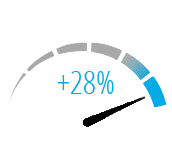 Significantly speed up your workflow and increase your productivity by working with a 3D mouse. The intuitive controls make it easy to switch between different views and quickly zoom in on specific details. Thanks to access to a radial menu with 1 simple button, you can quickly select your most frequently used functions. Research by 3Dconnexion has shown that your productivity increases by 28% when you work with a 3D mouse.
Significantly speed up your workflow and increase your productivity by working with a 3D mouse. The intuitive controls make it easy to switch between different views and quickly zoom in on specific details. Thanks to access to a radial menu with 1 simple button, you can quickly select your most frequently used functions. Research by 3Dconnexion has shown that your productivity increases by 28% when you work with a 3D mouse.
With the advanced 3D mouse SpaceMouse Pro or SpaceMouse Enterprise, you can work even more productively because it has additional programmable buttons. This allows you to execute your favorite commands with one simple click.
Prevent RSI-related complaints
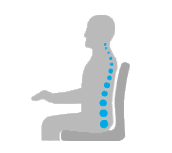 Many CAD professionals eventually experience RSI-related symptoms as a result of working with a traditional mouse for long periods of time. A 3D mouse can help reduce these symptoms. The ergonomic design and natural hand and wrist movements enabled by a 3D mouse reduce the strain on the hands and wrists. This results in greater comfort during lengthy design sessions. In fact, research by 3Dconnexion has shown that you make up to 29% fewer hand movements when working with a 3D mouse.
Many CAD professionals eventually experience RSI-related symptoms as a result of working with a traditional mouse for long periods of time. A 3D mouse can help reduce these symptoms. The ergonomic design and natural hand and wrist movements enabled by a 3D mouse reduce the strain on the hands and wrists. This results in greater comfort during lengthy design sessions. In fact, research by 3Dconnexion has shown that you make up to 29% fewer hand movements when working with a 3D mouse.
Moreover, this study found that working with a 3D mouse leads to a straighter and healthier sitting posture. The main reason is that both arms rest parallel to each other on the desk while working in CAD software. This allows you to work ergonomically on your CAD drawings.
Buy 3D mouse
Do you want to work more accurately, increase your productivity and prevent RSI-related complaints? Then add a 3D mouse to your CAD workspace now. There is a diverse range of 3D mice from 3Dconnexion: from compact wireless mice to advanced professional mice and comprehensive kits. Something for everyone! Check out our webshop now for an overview of 3Dconnexion 3D mice. And choose the mouse that best suits your needs.



