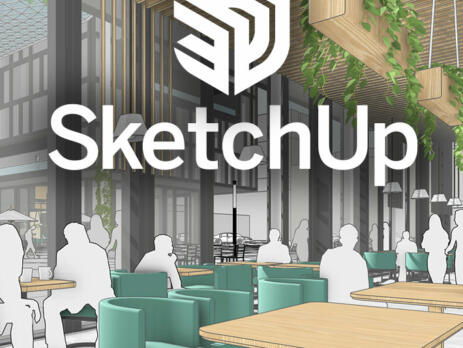Discover the Latest Features of SketchUp 2024

News | April 11, 2024
The launch of SketchUp 2024 is just around the corner, and we can hardly wait to bring you up to speed on the exciting new features this version brings. SketchUp 2024 promises to be a revolution for designers and architects everywhere.
What
Here’s an overview of what to expect from this latest release:
Ambient Occlusion: Dive deeper into realism with the new Ambient Occlusion feature, which enhances depth and detail in your SketchUp designs by highlighting corners and edges.
Trimble Connect Integration: Seamless integration with Trimble Connect brings your designs directly to the cloud, making collaboration and sharing with colleagues and customers even easier.
Link Sharing: Effortlessly share your models with others via a simple link, without requiring them to have SketchUp installed. A handy feature for sharing designs with colleagues and clients.
Ground meshes in Scan Essentials (Studio only): Transform terrain point clouds quickly and efficiently into precise ground meshes, giving you more control over the precision of your designs.
Add Location: Add terrain details to your models with ease and adjust contour density for more flexibility in your design process.
New Graphics Engine for SketchUp: Experience improved speed and performance when working with SketchUp models, thanks to the new graphics engine that makes rotating, zooming and panning smoother.
IFC4 updates: Improved mapping to IFC classification attributes and better project performance for BIM export.
New 3D file formats: Support for importing and exporting USDZ and gITF file formats.
Versatile: No more fumbling with “Save As” to open documents from previous versions – SketchUp now does it automatically.
And that’s not all! In addition to improvements for SketchUp, the 2024 release also introduces some exciting updates for LayOut, including a new graphics engine and Draft Mode for improved performance and responsiveness.
But that’s not the only good news! The SketchUp for iPad 6.5 release is also rolling out simultaneously, with features like Scan-to-Design and Omnibar taking your design experience to new heights, even on the go.
In short, with SketchUp 2024 and its updates to LayOut and SketchUp for iPad, design and collaboration will be even easier and more intuitive than ever before. We can’t wait to see what you will create with these powerful new tools!