New: AutoCAD & AutoCAD LT 2024
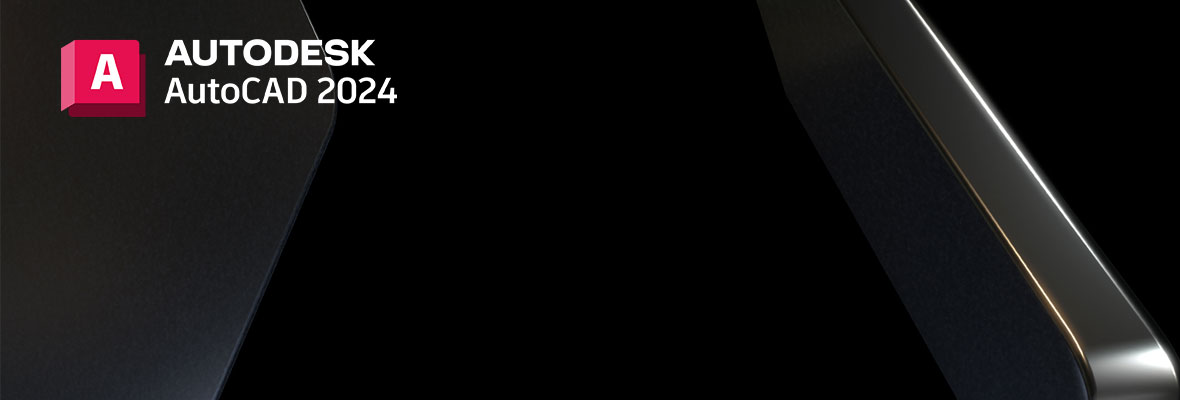
News | March 29, 2023
Autodesk AutoCAD and AutoCAD LT 2024 are now available. Both versions have many new features and improvements. We list below the most important changes compared to Autodesk 2023.
New features in AutoCAD 2024
Activity Insights:
This new feature can be found in AutoCAD 2024. Activity Insights records sign events in a database so you can view them at any time. Examples of events include modifying drawings, plotting, cleaning up, using xres and renaming or copying drawings.
Some events are recorded immediately, such as plotting and cleanup, others are saved as soon as the drawing is saved. In Activity Insights, you can filter events by date, type and user. This way you always stay well informed of file changes that have been made.
Smart Blocks: Replacement:
Another new feature in AutoCAD 2024 is Smart Blocks: Replacement. This allows you to easily replace one or more blocks. In the palette of the ‘Replace’ function, you will find suggested blocks (based on Machine Learning), recently used blocks and a manual selection of blocks. Here you simply choose the block you want to replace the other blocks with, and with the click of a button it’s done.
Smart Blocks: Placement:
Smart Blocks: Placement is a new feature found in both AutoCAD and AutoCAD LT 2024. This smart feature automatically places blocks in your drawing based on where you have placed the same blocks so far in the DWG file. As a result, you need to click less and save precious time.
AutoCAD LT now has AutoLISP:
In AutoCAD LT 2024, you can now use AutoLISP. It supports Autolisp Source (LSP) files, fast-load Autolisp (FAS), compiled LSP files and Visual LISP Applications (VLX) files.
Improvements in AutoCAD 2024
Markup Import & Markup Assist:
In the previous version, AutoCAD 2023, Markup Import & Markup Assist features were added. In this version, Autodesk is already coming up with the necessary improvements to the Markup Assist feature.
- Markup Assist can now recognize strikethrough text and provides the ability to remove or replace text from a markup. Text comments added to a PDF can also be inserted into the drawing.
- If you click on the highlighted edge ban a text markup, you will see the new option “Update Existing Text. If you use this and select ‘Append’, the text of the highlight will be added to the end of the selected text. Choosing ‘Replace’ will remove the existing text and add the mark-up text.
- Markup Assist detects certain instructions in markup text such as “replace,” “copy,” and “delete. When you click on this instruction text, the indicated command is started. When you run a markup, it automatically fades out. You can also choose to blur markups manually if you want to ignore them.
Count & Blocks Palette:
This feature has been improved in AutoCAD and AutoCAD LT 2024. Counting blocks is now up to 70% faster and reusing design content with blocks is up to 47% faster.
My Insights Macro Advisor & Dashboard:
This feature in AutoCAD 2024 provides valuable information in the right context and at the right time. In this way, it can help you automate steps.
Web AutoLISP APIs:
Automate a series of commands in AutoCAD on the web.
ACAD for Mac – M series chip:
AutoCAD and AutoCAD LT 2024 now include support for Apple Silicon, increasing overall performance on the Mac by as much as 2x.
AutoCAD 2024 available now
Are you excited about the new features and want to get started right away? Then order AutoCAD or AutoCAD LT now in our web shop and get the latest version immediately.



