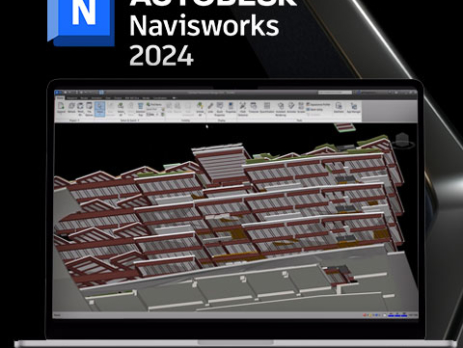New: Navisworks 2024
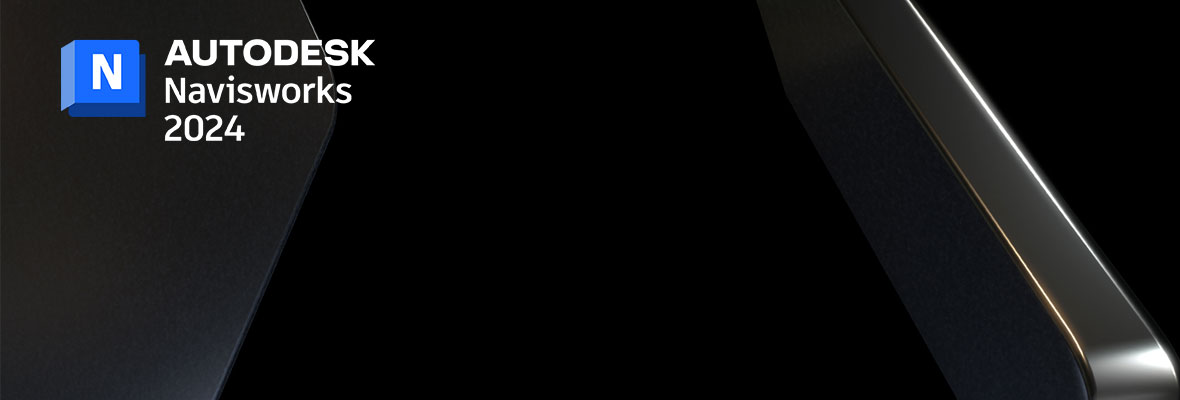
News | March 29, 2023
Autodesk Navisworks 2024 has been released! Several changes can again be found in this new software. The new features and improved workflows connect Navisworks Manage to the Autodesk Construction Cloud and civil engineering projects.
We list the most important improvements and novelties for you.
New features in Navisworks 2024
Coordination spaces without clash detection in Construction Cloud:
The Model Coordination module in Autodesk Construction Cloud is used for clash detection for models hosted on Autodesk Docs. You can designate one or more folders to be used as coordination spaces here. Clashes are then automatically detected when you add models to these folders. Updated clash detection engine displays results faster than ever.
You may need a coordination space where automatic clash detection is disabled because you only want to use Navisworks’ clash capabilities. When you set this, the clashes tab will show a notice that clash detection is not available for this space. The other tools do remain available.
Connect Navisworks to Model Coordination (Construction Cloud):
Save models in the Construction Cloud as a named view for easy access to model content later. Open the models directly in Navisworks using the Autodesk Naviworks add-in.
UX improvements for opening Cloud models:
Within a selected account, you can now search for projects. The contributor’s name, company and profile pictures are now available including information about the last change. You can filter this list to quickly find the coordination spaces where clashes are disabled.
The Clash Detective feature in Navisworks allows you to perform advanced clash detection on more than 50 file formats. Navisworks Manage lets you view individual clashes in context to find and resolve conflicts. You also have access to comprehensive tools that help he group Navisworks clash data by model hierarchy, level information or specific properties.
Batch creation of issues from Clash Detective:
Simplify communication during Model Coordination phases by sharing and creating issues within the project team. You can also create issues in batches from multiple sections, including groups. The issue titles automatically include the clash tests and group names, and you can fill out the form with the key information needed for the issues.
Created issues can be found in the ‘Issues’ tab of Model Coordination. Here it does not matter whether the issues were created in Model Coordination, Navisworks or in Autodesk Docs. Details of the issues can thus be reviewed by a larger audience, improving cooperation and issue resolution.
By sharing issues between Navisworks and Construction Cloud, features from both products can be used during project model coordination, allowing the entire project team to work from a single source of truth.
Civil alignment support:
Navisworks 2024 also supports Civil 3D alignments to improve detail quality and collaboration. You can merge the model in Navisworks and identify Civil 3D alignments for review. In the control window, adjust the frame, aspect and navigation of the alignment and cross-section view. With this improved control, it also improves coordination between design disciplines and makes it possible to identify design inconsistencies and problems even prior to construction.
Navisworks 2024 available now
Want to get started with Navisworks 2024 right away? Then order the software now in our webshop and get the latest version immediately.